Photoshop Background removal service


Why are we considered the best of our service?
- High-quality background removal
- Fast turnaround time
- Support for various image formats
- Bulk image processing
- Manual quality checks
- 100% money-back guarantee if you are not happy
What are the features of background retouch service?
- Basic Background remove
- Simple Background remove
- Medium Background remove
- Super Complex Background remove
- Multiple path services
- Background remove with retouch
- Replace people or products
- Remove Background with Masking
- Photoshop Ghost Mannequin Effects
- Isolates a Picture from an Unwanted Background
- Edit a Subject Matter and Context Separately
- Remove the Shadow from Photos
- Remove an Inadequate Subject
- 100% money-back guarantee if you are not happy

Trust Pilot Reviews


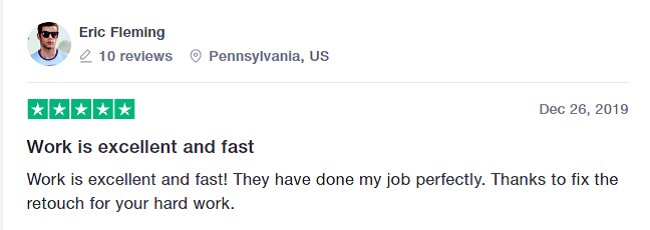
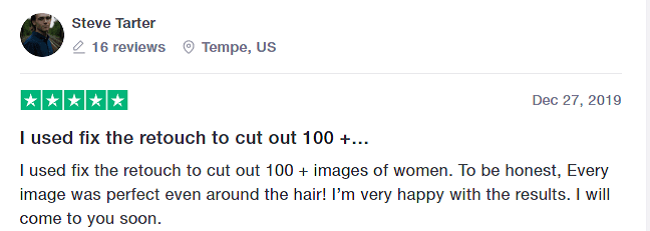

Our Photoshop Background remove service include:
Clipping Path and Multi Path Service
Our Clipping Path and Multi-Path Service offers an efficient method for background removal. Boost your sales with compelling product photos, achieved by using clipping paths to extract subjects from their backgrounds. Clipping path, also known as image clipping, involves the use of closed vector paths and shapes created with a pen tool to cut out images. Our skilled photo editing team is proficient in handling both straightforward and intricate clipping path tasks.


Photoshop Image Masking Service
Our Photoshop Image Masking Service is designed to tackle complex image backgrounds that can’t be easily removed with standard tools like the magic wand, quick selection, or pen tool. This technique, known as pixel-based masking, involves creating a mask that separates the subject from the foreground and background.
The beauty of image masking lies in its precision. It allows us to edit the mask, remove the unwanted background, and reveal only the subject of the image. Whether you’re dealing with product photos, portraits, or any other type of image, our service is equipped to handle it. We specialize in removing even the most intricate backgrounds, delivering images that are clean, sharp, and ready for your projects.
If you have a photo with a subject that needs to be extracted from a complex background, our Photoshop Masking service is the solution. It’s perfect for removing soft-edged and intricate image backgrounds like hair, fur, glass, among others.
Photoshop Color Correction Service
Ever snapped a perfect photo only to find the color off? We’ve all been there. That’s where our Color Correction Service comes in. We’re experts at adjusting and correcting photo colors to match your vision. Whether it’s a product photo with a dull background or a portrait shot with an overly bright backdrop, we can fix it. Our team uses advanced Photoshop techniques to balance colors, enhance vibrancy, and ensure your images look just right. So, say goodbye to off-color backgrounds and hello to perfectly balanced images!


Ghost Mannequin Service
Showcasing clothing online can be tricky. You want to highlight the fit and style, but mannequins can be distracting. That’s where our Ghost Mannequin Service comes in handy. We can digitally remove the mannequin from your photos, leaving only the clothing item in view. It’s like the clothes are floating on their own, hence the term “ghost” mannequin. This technique gives your customers a better idea of how the item will look when worn. So, let’s make those clothes shine and those sales soar!
Photoshop Shadow Service
Shadows can make or break an image. They add depth, dimension, and a touch of realism. But getting the perfect shadow isn’t always easy. That’s where our Photoshop Shadow Service comes in. We can add, adjust, or remove shadows to suit your needs. Whether you need a drop shadow for a product photo, a natural shadow for a more realistic look, or want to remove an unwanted shadow, we’ve got you covered. Let’s bring your images to life with the perfect shadows!


Background Remove and Touchup Service
A distracting background can take the focus away from your subject. But don’t worry, our Background Remove and Touchup Service is here to help. We can remove the background from your images and touch up any imperfections. Whether it’s a product photo for your eCommerce store, a portrait for your portfolio, or a snapshot for your social media, we can make it look perfect. We’re all about making your images look their best. So, let’s get rid of those pesky backgrounds and make your subjects stand out!
Who needs Background Removal Services?
Fashion Industry Background Remove
In the fast-paced world of fashion, presentation is everything. Designers, fashion houses, and magazines all rely on high-quality images to showcase their creations. However, a busy or distracting background can take the focus away from the fashion items themselves. That’s where our background removal services come in. We meticulously remove the background from each image, ensuring that the fashion items are the star of the show. Whether it’s a stunning gown, a chic handbag, or a pair of stylish shoes, we make sure they shine in all their glory.
Cloths or Apparel Image Background Remove
Clothing and apparel businesses, both online and offline, need clear, clean images to showcase their products effectively. A well-done background cut-out can make the product pop and appeal more to customers. Our team of experts uses advanced techniques to carefully remove the background from each image. This allows the clothing item to stand out, highlighting its features and details. From t-shirts to trousers, dresses to jackets, we ensure every product is presented in the best possible way.Background Removal for eCommerce Product Industry
The eCommerce industry thrives on high-quality product images. A clear, focused image can be the difference between a sale and a pass. With our background removal services, we help eCommerce businesses showcase their products without any distractions. We remove any unnecessary elements in the background, allowing potential customers to focus solely on the product. This not only enhances the visual appeal of the product but also provides a more professional look to the eCommerce store.
eBay Amazon or Image BG Removal
Sellers on platforms like Amazon and eBay face intense competition. One way to stand out is by having clear, attractive product images. Our background removal service is perfect for this. We remove the background from product images, making them look more professional and appealing. This helps to grab the attention of potential buyers, increasing the chances of a sale. Whether you’re selling electronics, home goods, or personal accessories, we can help your products stand out in the crowded marketplace.Background Removing for Photography Agency
Photography agencies often deal with a wide range of subjects and scenarios. Sometimes, the background of an image may not align with the desired aesthetic or it might distract from the subject. Our background removal service is a valuable tool for such situations. We carefully remove the background while ensuring the integrity of the subject is maintained. This allows for greater flexibility in image use, whether it’s for a marketing campaign, a portfolio, or a client project.
Background Removal Service for Branding
Brands, big and small, need to maintain a consistent visual identity. One way to achieve this is through the use of clean, focused images. Our background removal service can help brands achieve this consistency. By removing distracting backgrounds, we allow the product or subject to take center stage. This can be particularly useful for social media posts, promotional materials, and brand catalogs. With our help, brands can maintain a professional, consistent visual presence across all platforms.Our Services FAQ or Quarries
The best tools rather than Adobe Photoshop which is best for removing background is GIMP, Clipping Magic, Photoscissors, and Fotor.
A background removal service is a photo editing service that removes the background from an image to highlight the main subject.
Yes, we offer discounts on bulk orders from our clients. You can contact our 24/7 online staff and we’ll reach out to you about the discount as soon as we can.
Our Background Removal Service supports a variety of secure and convenient payment gateways for our customers. Here are some details:
Credit/Debit Cards: We accept all major credit and debit cards including Visa, MasterCard, American Express, and Discover.
PayPal: You can also make payments using your PayPal account. It’s a fast and secure way to make online payments.
Bank Transfer: For larger transactions or corporate clients, we can facilitate payments through direct bank transfers. Please contact our customer service for more details.
Yes, you can request a specific background to be added to your image after the original background has been removed.
Before you place an order you can take a free trial of a maximum of 2 images. If you like our work then take a quote from us. We’ll send you a quote and we’ll start working as soon as we get your images. You’ll get the finished images within time and you can download them in any way that is convenient to you.
Select the picture that you want to remove the background in word. Select Picture Format > Remove Background, or Format > Remove Background. If you don’t see Remove Background, make sure you selected a picture. You might have to double-click the picture to select it and open the Format tab.
Our service supports a variety of image formats including JPEG, PNG, TIFF, and more. However, the quality of the final image largely depends on the quality of the original image submitted.












