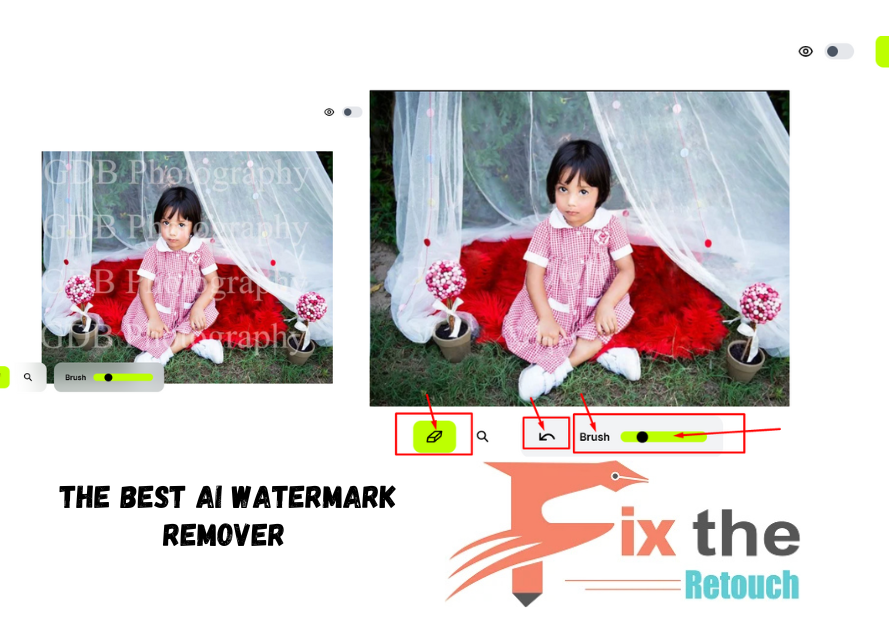Find the most accurate, fast, and beginner-friendly AI watermark removers in 2025. Removing a watermark from an image used to require time, skill and software expertise—but in 2025, AI tools have made the process faster and easier than ever. AI watermark removers are smart tools that use artificial intelligence to detect and erase watermarks automatically by analyzing patterns and intelligently filling in the background. This is a game-changer for photographers cleaning up drafts, marketers and content creators maintaining brand consistency, and e-commerce sellers who rely on clean, distraction-free product images to boost sales. Even casual users benefit when preparing visuals for social media or presentations. We tested over 20 AI-powered tools and selected the top 10 based on image quality, removal accuracy, ease of use, speed, and price. Whether you need a free web app for quick edits or a powerful tool for complex jobs, this guide covers it all. And if AI isn’t quite enough, a professional watermark remove service can still deliver flawless results.
| Tool Name | Best For | Platform | Free/Paid | Rating | Review Link |
| Cleanup.pictures | Beginners, fast edits | Web | ✅ Free / Pro | ⭐ 4.6 | see review |
| SnapEdit | Removing text/logos | Web, Mobile App | ✅ Free / Pro | ⭐ 4.5 | see review |
| Pixlr | Quick background edits | Mobile | ✅ Free / Pro | ⭐ 4.4 | see review |
| Fotor | Object & watermark removal | Web, Desktop, App | ✅ Free / Pro | ⭐ 4.3 | see review |
| Inpaint | Simple watermark tasks | Web, Desktop | ✅ Free / Pro | ⭐ 4.2 | see review |
| Media.io | Lightweight, fast editing | Web | ✅ Free / Pro | ⭐ 4.1 | see review |
| PhotoRoom | E-commerce, batch edits | Web, App | ✅ Free / Pro | ⭐ 4.3 | see review |
| Cutout.pro | All-in-one AI tools | Web | ✅ Free / Pro | ⭐ 4.0 | see review |
| HitPaw | Watermark from images/videos | Web, App, Desktop | ✅ Free / Pro | ⭐ 4.4 | see review |
| Apowersoft | Casual users & beginners | Web, Desktop | ✅ Free / Pro | ⭐ 4.2 | see review |
✅ 10 Best AI Watermark Removal Tools (Updated July 2025)
Choosing the right AI watermark remover means balancing several important factors. First and foremost is AI accuracy and edge detection—the tool should precisely identify watermarks and seamlessly remove them without leaving blurry edges or visible artifacts. Equally critical is the image quality after removal; the background must be naturally restored, especially on complex or textured areas. Speed matters too: a good tool processes images quickly but without sacrificing quality, and it should support reasonable processing limits to handle your workload efficiently. Usability is key—look for an intuitive interface with clear controls so even beginners can get excellent results without frustration. For users who work with many images, batch removal support is a huge time saver. Pricing is also important; many free tools have limitations on resolution or daily usage, so consider whether a paid plan fits your needs and budget. Finally, always check the tool’s privacy and data policy to ensure your images are handled securely and not stored or shared without consent.
1. Cleanup.pictures :
Best for: Simple, clean UI and high accuracy
Pros: Fast, intuitive, free version available, no sign-up required
Cons: Limitations on resolution in free tier, struggles with very complex backgrounds
Platform: Web
My test results: Removed watermarks smoothly on plain and mildly textured backgrounds. Minor artifacts on complex images but easily fixable.
Price: Free & Paid ($3/month for higher resolution and batch processing)
Verdict: Great for beginners and quick small tasks, especially if you need hassle-free, instant results.
2. SnapEdit :
Best for: Removing text and logos from images and videos
Pros: Supports both images and videos, mobile-friendly app, decent AI accuracy
Cons: Video watermark removal can sometimes leave slight blur, free tier limits daily usage
Platform: Web, Mobile (iOS, Android)
My test results: Image watermark removal was clean, video results varied depending on watermark complexity.
Price: Free & Paid (subscriptions start at $4.99/month)
Verdict: Ideal for casual users needing watermark removal across multiple media types on the go.
3. Pixlr :
Best for: Quick edits and background removal combined with watermark removal
Pros: Multi-purpose editor with a familiar interface, free tier with generous features
Cons: Watermark removal requires manual input; not fully AI-automated
Platform: Web, Mobile (iOS, Android)
My test results: Efficient for spot removals but requires some user effort to achieve perfect results.
Price: Free & Paid (starting at $7.99/month)
Verdict: Good option if you want an all-in-one editor but not the best for fully automated watermark removal.
4. Fotor :
Best for: Object and watermark removal with batch editing capabilities
Pros: User-friendly, supports batch processing, decent AI-powered removal
Cons: Free version limits output resolution and watermark removal count
Platform: Web, Desktop, Mobile
My test results: Worked well on product photos and simple backgrounds; batch processing saved time.
Price: Free & Paid (starting at $8.99/month)
Verdict: Suitable for e-commerce sellers or marketers who regularly edit multiple images.
5. Inpaint :
Best for: Simple watermark tasks and quick fixes
Pros: Easy to use, available as both online tool and desktop software
Cons: Desktop version is paid; online free version has size and feature limits
Platform: Web, Desktop (Windows, Mac)
My test results: Good results on simple backgrounds; struggled with detailed textures.
Price: Online free limited; Desktop paid version around $19.99 one-time fee
Verdict: Best for users who want a quick fix without subscription but don’t need high-end features.
6. Media.io Watermark Remover
Best for: Lightweight, fast watermark removal for casual users
Pros: Simple interface, quick processing, supports multiple formats
Cons: Free version limits file size and number of removals per day
Platform: Web
My test results: Clean removals on logos and text with minimal effort, but not ideal for complex backgrounds
Price: Free & Paid (starting at $9.99/month)
Verdict: Great for quick one-off edits without needing software installation.
7. PhotoRoom
Best for: E-commerce sellers needing batch edits and background cleanup
Pros: Powerful batch processing, mobile-friendly, includes templates and design tools
Cons: Watermark removal limited in free plan, some advanced features behind paywall
Platform: Web, Mobile (iOS, Android)
My test results: Excellent for product photos, clean watermark removals, and fast turnaround on batches
Price: Free & Paid (starting at $7.99/month)
Verdict: Best suited for sellers and marketers needing consistent image cleanup in volume.
8. Cutout.pro
Best for: All-in-one AI editing tools including watermark removal
Pros: Includes background removal, AI enhancement, and watermark removal in one platform
Cons: Free tier has limited credits, can be overwhelming for beginners
Platform: Web
My test results: High accuracy on watermark removal, especially on simple backgrounds; some trial needed for best results
Price: Free & Paid (credits system starting at $9.90 for 100 credits)
Verdict: Great choice if you want multiple AI-powered photo tools bundled together.
9. HitPaw Online Watermark Remover :
Best for: Removing watermarks from both images and videos
Pros: Supports video watermark removal, easy to use, desktop and online versions
Cons: Free version limits export quality and number of uses
Platform: Web, Desktop, Mobile
My test results: Strong performance on images; video watermark removal decent but sometimes leaves faint traces
Price: Free & Paid (starting at $19.99 for desktop version)
Verdict: Ideal if you need versatility across media types but willing to pay for premium quality.
10. Apowersoft Online Watermark Remover :
Best for: Casual users needing a free and easy solution
Pros: Simple drag-and-drop interface, no software installation needed
Cons: Limited batch processing, occasional artifacts on complex images
Platform: Web, Desktop
My test results: Adequate for simple watermarks and logos but less effective on detailed backgrounds
Price: Free & Paid (starting at $29.95/year desktop subscription)
Verdict: Good starting tool for beginners or infrequent users who want hassle-free editing.
Which Is the Best AI Watermark Remover in 2025?
After testing over 20 tools, it’s clear that the “best” AI watermark remover depends on your specific needs. Here’s our verdict based on real-world usage:
- Best for Professionals:
HitPaw (Desktop Version) – With high-resolution output, video support, and precise editing, HitPaw is ideal for photographers, marketers, and agencies who need clean, professional-grade results. - Best Free Tool:
Cleanup.pictures – Fast, accurate, and totally free to use (with some resolution limits), it’s perfect for quick edits and non-commercial use. - Best Bulk Remover:
PhotoRoom – Its batch editing capabilities make it the top choice for e-commerce sellers and anyone managing large volumes of product images. - Best Mobile App:
SnapEdit – With its AI-powered features and mobile-first design, SnapEdit is great for on-the-go edits, especially for influencers and content creators.
No matter your level of experience, one of these tools will suit your watermark removal needs in 2025.
Bonus: AI Watermark Removers vs. Manual Editing (Photoshop, GIMP)
AI watermark removers are fast, automated, and beginner-friendly—great for simple or repetitive tasks. In contrast, manual editing with tools like Photoshop or GIMP gives you full control over every detail, allowing precise touch-ups on complex backgrounds, textures, or layered watermarks.
When should you use AI vs. manual editing?
- Use AI tools when you need speed, convenience, and decent quality—especially for social media, presentations, or product photos with simple overlays.
- Use manual editing when quality is critical (e.g., high-end photography, marketing materials) or when the watermark is blended into a detailed background.
If you’re looking for expert-level precision or need help removing watermarks without compromising image quality, try our professional watermark remove service—handled manually by skilled Photoshop editors for perfect results every time.
❓ FAQ: AI Watermark Removal Tools
1. Are AI watermark removers legal to use?
AI watermark removers are legal only when used on your own images or when you have permission from the copyright owner. Removing watermarks from licensed or copyrighted content without consent can lead to legal issues. For commercial or client work, it’s safer to use a professional watermark removal service that ensures full compliance.
2. Can AI tools remove watermarks perfectly?
AI tools work well on simple or lightly-textured backgrounds but often struggle with complex designs or layered elements. They may leave artifacts or blurring. For flawless results—especially in high-resolution images or marketing materials—we recommend a manual watermark removal service like Fix The Retouch, which uses professional Photoshop techniques.
4. Is it safe to upload images to AI watermark remover websites?
Most tools claim to protect your privacy, but always read their data policies. Sensitive or client-related images should not be uploaded to unknown platforms. If you need 100% privacy and confidentiality, our manual watermark remove service ensures your files are handled securely by our in-house editing team.
5. When should I choose manual watermark removal over AI tools?
Manual editing is best when dealing with complex images, high-detail textures, or large watermarks across key visual areas. AI might miss fine details or distort your image. For perfect quality and human touch, our watermark removal experts can handle it using professional Photoshop techniques tailored to each image.
✅ Final Thoughts: Which AI Watermark Remover Is Right for You?
AI watermark removers have come a long way in 2025—offering speed, ease, and surprising accuracy for both casual and professional users. Whether you need a quick fix for social media or batch edits for product photography, there’s a tool on this list that fits your workflow and budget.
However, for flawless results—especially when image quality truly matters—AI might not always be enough. That’s where manual editing by experts makes a difference.
If you’re looking for professional, clean, and high-quality watermark removal, don’t leave it to chance. Try our at Fix The Retouch—trusted by photographers, eCommerce brands, and creatives worldwide.
👉 Need help with bulk editing or high-end photo retouching? Get a quote now and let us handle it with care.