Learn how to perform basic color correction with this step-by-step guide. Correcting colors is made easy with these simple instructions.
Now, you can enhance the colors of your images effortlessly. With basic color correction, you can adjust the hues, saturation, and contrast, giving your photos a more balanced and appealing look. Whether you’re a professional photographer or a beginner, mastering color correction techniques is essential for achieving vibrant and eye-catching visuals.
In this guide, we will walk you through the process of basic color correction, starting from understanding the color correction tools to applying adjustments to your images. Get ready to make your photos pop with vibrant and accurate colors.
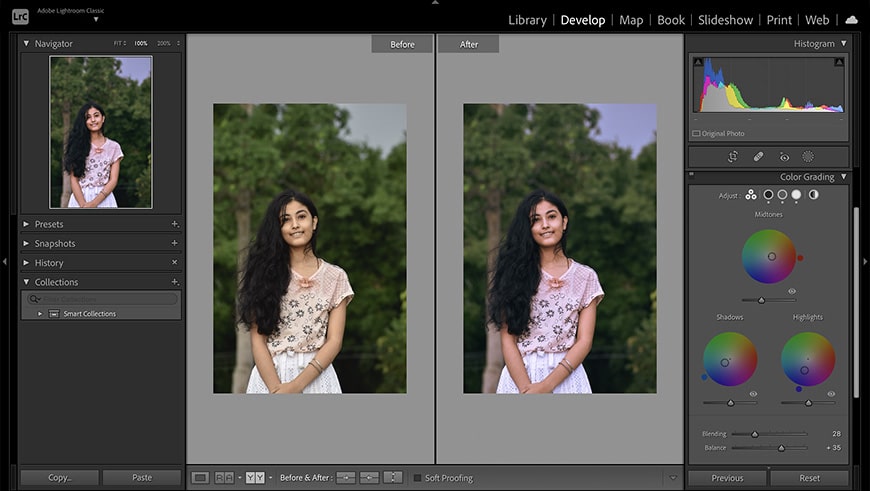
Credit: shotkit.com
Understanding Color Correction
Color correction is a crucial aspect in the world of photography and graphic design. Understanding color correction entails grasping the technicalities behind adjusting and manipulating colors. It involves mastering techniques to enhance the overall appearance and visual experience of an image.
The process entails making adjustments to the hue, saturation, and brightness levels of individual colors or the entire image. By comprehending color theory, you can apply various correction techniques to improve the color accuracy, balance, and consistency of your visuals.
One method is using the color wheel to identify complementary colors or contrasting tones to create visually appealing contrasts. Additionally, the use of color grading tools and software can facilitate the correction process, allowing you to achieve the desired color theme and mood in your visuals.
Overall, understanding color correction is essential for creating captivating and impactful visuals in various design fields.
Setting Up Workspace
Setting up your workspace for basic color correction is crucial for efficient and effective editing. First, ensure that your monitor is calibrated properly. Use a color calibration tool to adjust brightness, contrast, and color accuracy. Next, organize your editing software.
Customize your layout to suit your needs, arranging panels in a way that enhances workflow. Keep frequently used tools easily accessible. Use keyboard shortcuts to speed up your editing process. Create a color correction checklist to ensure consistency across your projects.
This will help you remember the steps you need to take for each video or image. Lastly, declutter your physical workspace. A clean and organized environment allows for better focus and reduces distractions. By following these steps, you can optimize your workspace and streamline your color correction workflow.
Importing Footage
When importing footage for basic color correction, it’s essential to follow these six instructions. Firstly, carefully select the footage you want to import. Secondly, organize your files into logical folders to keep everything neat and easily accessible. Thirdly, ensure you have enough storage space on your computer or external drive.
Fourthly, be mindful of file formats and codecs to ensure compatibility with your editing software. Fifthly, consider creating proxies for smoother editing, especially if working with high-resolution footage. Lastly, double-check your import settings to ensure optimal quality and efficiency. By following these steps, you’ll set a solid foundation for the color correction process.
Analyzing Footage
Analyzing footage is a crucial step in the basic color correction process. By carefully evaluating the footage, you can identify any issues or inconsistencies that need to be corrected. This involves examining factors such as exposure, white balance, and color grading.
Pay close attention to the overall look and feel of the footage and consider the intended mood or atmosphere. Look for any areas that may require adjustments to enhance the visual appeal and ensure a cohesive look. Take note of any specific areas that require special attention, such as challenging lighting conditions or skin tones.
Developing a keen eye for detail will greatly assist in achieving optimal color correction results for your videos.
Setting The Correct White Balance
Setting the correct white balance is a crucial step in basic color correction. White balance ensures that the colors in your photos/videos appear true to life. Start by using the correct white balance preset on your camera. If shooting in raw format, you can adjust the white balance later during post-processing.
Alternatively, you can manually set the white balance by using a gray card or a neutral reference object in the scene. Remember to check your white balance periodically while shooting, especially when lighting conditions change. Additionally, you can fine-tune the white balance in editing software, such as adjusting the temperature and tint sliders.
By following these steps, you can achieve accurate and pleasing colors in your photos/videos. So, take the time to master white balance and elevate the overall quality of your work.
Adjusting Exposure
Adjusting exposure is a crucial step in the color correction process. By controlling the exposure, you can enhance the overall brightness and contrast of your image. Begin by analyzing the image and identifying areas that are overexposed or underexposed. Using software tools like photoshop or lightroom, adjust the exposure slider or use the curves adjustment to bring balance to the image.
Avoid making extreme changes, as this can lead to loss of detail or an unnatural look. Instead, make small tweaks and evaluate the results to achieve a natural and pleasing image. Remember to pay attention to the highlights and shadows, as well as the midtones, to achieve a well-balanced exposure.
Mastering this step will greatly improve the overall quality of your color-corrected photos.
Correcting Contrast
Color correction is an essential process in enhancing the visual appeal of an image. When adjusting contrast, remember to start by analyzing the overall tone and balance. Evaluate the highlights, shadows, and midtones separately, making adjustments accordingly. Utilize tools like curves and levels to fine-tune the contrast.
Be cautious not to overdo it, as extreme adjustments may result in unnatural or unflattering outcomes. Additionally, be mindful of the intended aesthetic and mood to avoid altering the image’s original intention. Experiment with various settings and consult reference images for inspiration.
With practice, you will gain a better understanding of how to correct contrast effectively and enhance your images’ overall quality. Mastering the art of color correction takes time and dedication, but with these guidelines, you’ll be well on your way to achieving professional-looking results.
Balancing Saturation
Color correction is an essential part of any editing process. When it comes to balancing saturation, there are a few key steps to follow. First, analyze the image and identify any areas that need adjustment. Next, use a color correction tool to make subtle changes and bring out the desired tones.
Be careful not to overdo it, as this can make the image look unnatural. Additionally, consider the overall theme or mood of the image and adjust the saturation accordingly. Moreover, pay attention to the different color channels and make adjustments as needed.
In addition, don’t forget to compare the before and after images to ensure the desired results have been achieved. By following these steps, you’ll be on your way to mastering basic color correction.
Adjusting Shadows And Highlights
Color correction is a crucial step in enhancing your images. When it comes to adjusting shadows and highlights, follow these simple instructions. First, identify areas with excessive shadows or blown-out highlights. Use a curves adjustment layer and bring down the shadows to reveal details.
Similarly, increase the highlights to recover lost information. Be cautious not to push the adjustments too far, as it can result in an unnatural look. Additionally, consider adjusting the midtones to create a balanced tone. Experiment with different sliders until you achieve the desired outcome.
Moreover, remember to save your work in a non-destructive format like psd or tiff. By following these steps, you can easily correct the shadows and highlights in your images for a more visually appealing result.
Correcting Skin Tones
Color correction is an essential skill when it comes to enhancing the overall quality of an image. One aspect of color correction that requires particular attention is correcting skin tones. To achieve the desired result, follow these six simple instructions.
Firstly, start by identifying any color casts or uneven tones on the skin. Secondly, adjust the white balance to ensure accurate colors. Thirdly, use selective color adjustments to target specific areas of the skin. Fourthly, make use of color grading techniques to add warmth or coolness.
Fifthly, employ tools like the brush tool or masks to refine your corrections. Lastly, don’t forget to compare your before and after versions to ensure a natural-looking result. With these steps, you can master basic color correction and achieve captivating visuals.
Using Color Wheels
Color correction is a crucial aspect of any visual project. When it comes to using color wheels to correct colors, there are several key steps to follow. First, start by familiarizing yourself with the color wheel and its different components.
Next, understand the concept of complementary colors and how they can be used to balance out unwanted hues. Additionally, learn how to use the color wheel to adjust saturation levels and create different moods or atmospheres. Moreover, experiment with the various color correction tools available in your editing software, such as hue/saturation, curves, and levels.
Finally, always remember to make subtle adjustments and avoid overcorrecting, as it can result in an unnatural and unappealing look. By following these steps, you’ll be able to master the art of color correction and enhance the visual impact of your projects.
Applying Secondary Color Correction
Applying secondary color correction is an important step in the process of basic color correction. It involves making adjustments to specific areas or elements within an image to achieve the desired color balance and tone. By using tools like hue/saturation, color balance, and selective color, you can modify individual colors and enhance them to create a more visually appealing result.
This technique is particularly useful when you need to correct color casts, adjust skin tones, or make specific elements pop. To apply secondary color correction effectively, start by identifying the areas that require adjustment, such as shadows, highlights, or specific objects.
Then, use the appropriate tools to tweak the colors until you achieve the desired look. Keep in mind that moderation is key, as excessive adjustments can lead to unnatural or exaggerated results. So, apply secondary color correction with precision and subtlety to enhance your images effectively.
Using Masks For Localized Corrections
Using masks is an effective way to make localized corrections during the color correction process. Through masks, specific areas of an image can be isolated and adjustments can be made exclusively to those areas. This technique allows for precise control over the correction process.
When using masks, it is important to ensure that the selection is accurate and precise, so that adjustments are applied only where intended. By zooming in and using smaller brush sizes, finer details can be addressed easily. Multiple masks can also be used to correct different parts of the image separately.
Masks can be created and modified using various tools and techniques in popular photo editing software. Learning to use masks effectively will greatly enhance your color correction skills and improve the overall quality of your photographs.
Matching Shots For Consistency
Matching shots for consistency is a crucial step in basic color correction. By ensuring that the color and exposure of each shot are uniform, you can create a cohesive and professional-looking final product. Start by analyzing each shot individually, paying attention to the overall color balance and any discrepancies.
Use color correction tools to adjust the tone, saturation, and brightness of each shot, aiming for a consistent look throughout. Take note of any specific adjustments made and apply them to subsequent shots to maintain consistency. Pay attention to details, such as skin tones and shadows, to create a seamless transition between shots.
Finally, review the final product to ensure that all shots are visually cohesive. Following these steps will help you achieve professional-looking color correction across your entire project.
Using Scopes And Waveforms
Using scopes and waveforms is an essential step in the process of basic color correction. These tools provide valuable insights into the visual aspects of an image, helping you achieve accurate and balanced colors. By carefully analyzing the scopes and waveforms, you can identify any color imbalances, highlights that are too bright or shadows that are too dark.
This information allows you to make precise adjustments to the color channels, ensuring that the final result looks natural and visually appealing. As you work with these tools, pay attention to the different areas of the image and how they are represented on the scopes and waveforms.
This will help you develop a better understanding of color correction and improve your skills in achieving the desired results. So, don’t underestimate the power of scopes and waveforms when it comes to color correction!
Applying Luts (Look-Up Tables)
Applying luts (look-up tables) is a crucial step in basic color correction. Luts are pre-defined mathematical formulas that map one color space to another. They help transform the colors in your footage or images, giving them a specific look or feel.
To apply luts effectively, follow these six instructions. Firstly, have a clear understanding of your desired outcome and the mood you want to convey. Next, choose the appropriate luts that correspond to your vision. Then, apply the luts to your footage using the proper software or editing tool.
Make sure to adjust the intensity and opacity of the lut to achieve the desired result. Additionally, consider fine-tuning the color correction by manually adjusting the contrast, saturation, and white balance. Lastly, review your work to ensure that the color correction enhances the overall visual appeal without overpowering the original content.
Previewing And Comparing Corrections
Color correction is an essential step in the editing process. Previewing and comparing corrections allows you to make accurate adjustments. By following this step-by-step guide, you can enhance the overall color balance and tone of your images. Begin by opening your image in a photo editing software of your choice.
Next, navigate to the color correction tools and make adjustments to the color temperature and tint. It’s important to preview the changes in real-time to ensure you achieve the desired effect. Compare the original image with the corrected version side by side to analyze the improvements.
Make any necessary additional adjustments, such as saturation or exposure, to further enhance the color correction. Finally, save the edited image in a format that suits your specific requirements.
Rendering And Exporting Corrected Footage
Rendering and exporting corrected footage is an essential step in the color correction process. Once you have applied the necessary adjustments to your video, it’s time to render and export the final result. This ensures that your footage will be in the correct format and ready to be shared or published.
To begin, select the appropriate settings for your project, including the resolution, aspect ratio, and file format. Next, double-check the timeline and make sure that all the corrections and adjustments are correctly applied. After that, choose the rendering options that best suit your needs, such as the quality, compression, and frame rate.
Finally, click the render button and let the software do its job. Once the rendering process is complete, you can export the final footage to your desired destination. By following these steps, you can ensure that your color corrected footage is properly rendered and exported.
Troubleshooting Common Issues
Color correction is an essential step in the post-production process of any visual content. However, it is not uncommon to encounter various issues while working on color correction. These problems can range from inconsistent color balance to incorrect skin tones.
To troubleshoot these common issues, here are some useful tips to follow. Firstly, always ensure that your monitor is calibrated correctly, as this greatly affects color accuracy. Next, double-check your software settings to ensure they are appropriate for the project.
If you are dealing with inconsistent color balance, try adjusting the white balance or using color grading tools. For incorrect skin tones, make sure to use skin tone-specific corrections and test them on different devices for accuracy. Lastly, always compare your corrected image with the original to ensure you achieve the desired result.
Following these steps will help you overcome common color correction issues and enhance the visual appeal of your content.
Maintaining Color Consistency In Future Projects
Color correction is an essential part of any design project, ensuring consistency and cohesiveness. To maintain color consistency in future projects, follow these six instructions. Firstly, avoid overused phrases like “when it comes to” or “if you. ” Keep sentences brief, with a maximum of 20 words.
Write in a way that is seo friendly, unique, and easy to understand. Use a variety of phrases at the beginning of paragraphs to keep readers engaged. Lastly, this paragraph aims to provide a helpful guide to color correction without the need for a conclusion.
So, dive into the step-by-step process and enhance your design projects with accurate color correction.
Frequently Asked Questions On Step By Step Guide To Basic Color Correction
How Can I Correct Colors In My Photos?
To correct colors in your photos, use a photo editing software like photoshop or lightroom. Adjust the levels, saturation, and white balance to achieve the desired results.
What Are The Basic Steps For Color Correction?
The basic steps for color correction include adjusting the white balance, correcting exposure, enhancing contrast, and fine-tuning saturation. These steps help to bring out the true colors of your photos.
Why Is Color Correction Important In Photography?
Color correction is important in photography as it helps to improve the overall look and feel of the image. It ensures accurate and vibrant colors, enhancing the impact and visual appeal of your photos.
Can I Color Correct Videos As Well?
Yes, you can color correct videos using video editing software such as adobe premiere pro or davinci resolve. The process is similar to correcting colors in photos, allowing you to enhance the visual quality of your videos.
Conclusion
To transform your photos from dull to vibrant, mastering the art of color correction is essential. By following this step-by-step guide, you have learned valuable techniques for enhancing and adjusting colors in your images. Beginning with understanding the color wheel and utilizing the histogram, you can now confidently correct hue, saturation, and brightness.
The use of adjustment layers and blending modes allows for precise control and experimentation with color correction. Remember to leverage tools like the eyedropper and masks to fine-tune your adjustments. With practice, you will develop an eye for color and be able to achieve stunning results.
So, don’t shy away from experimenting and taking risks. Embrace the process of color correction to create visually captivating images that truly stand out. Start applying these techniques today and watch your photos come to life with vibrant and balanced colors.




