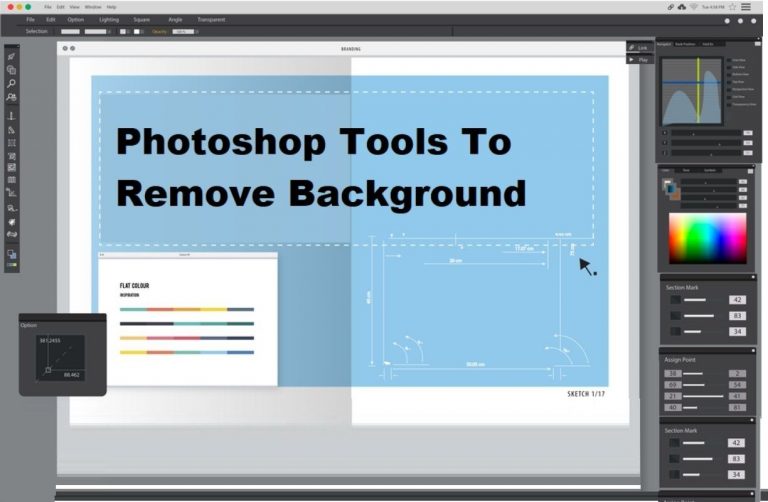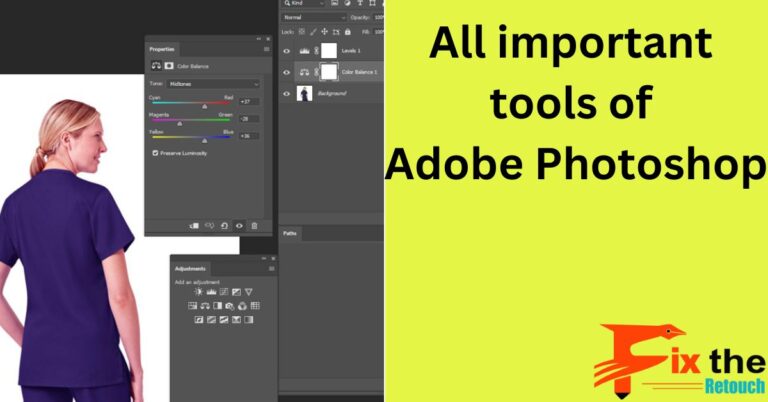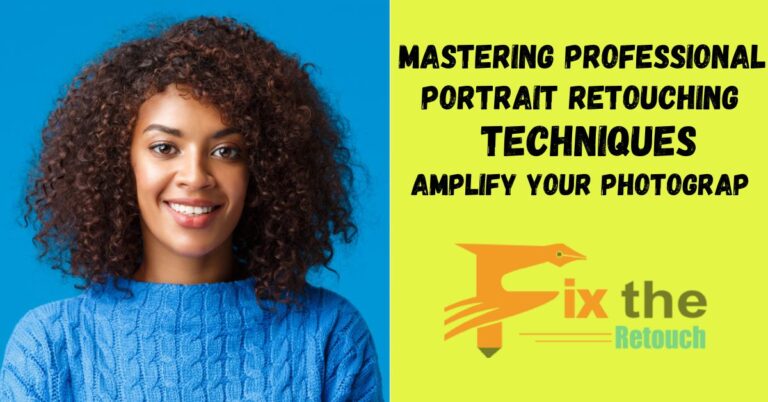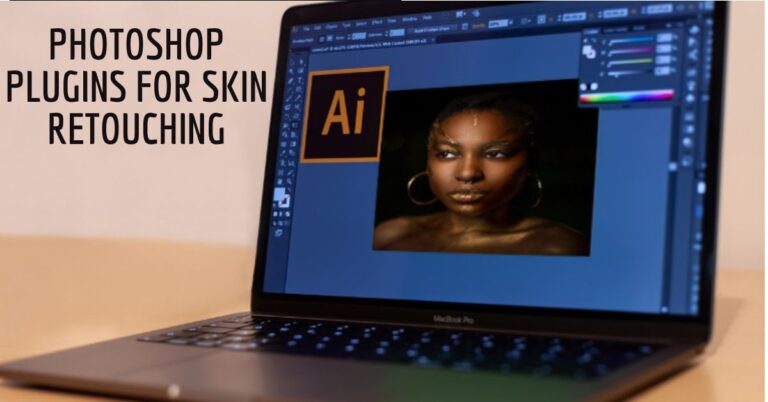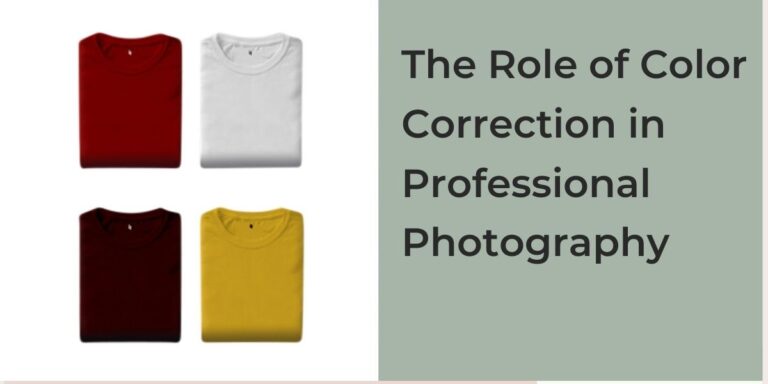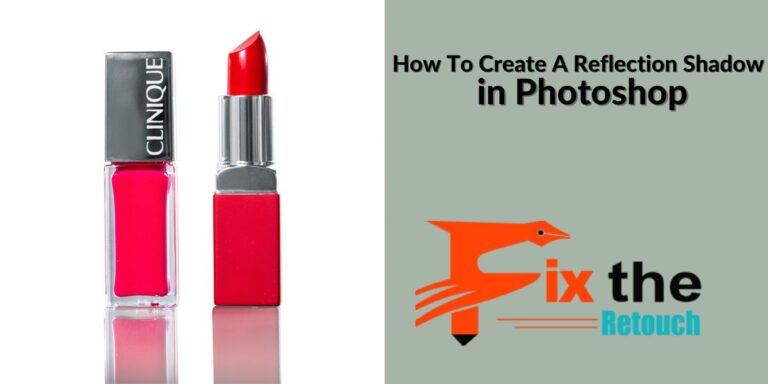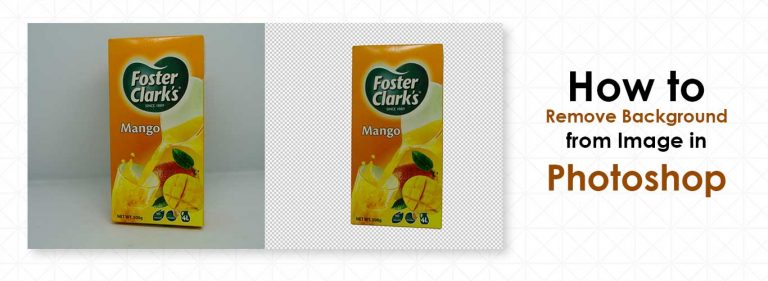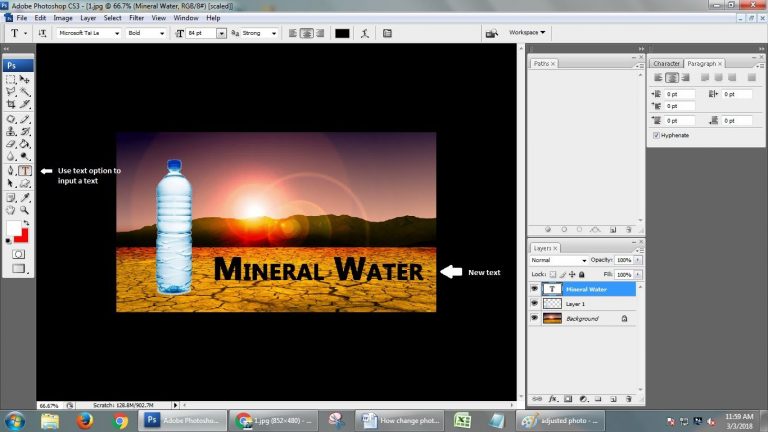
How To Change Background Using Photoshop- Fix The Retouch
The latest trend in the marketing of products using Photoshop is to, “Change the background”. Literally, everyone is selling their products online by posting attractive photos of them. They are simply taking photos of their products and changing their backgrounds making the product look more eye-catching. Some people don’t have time