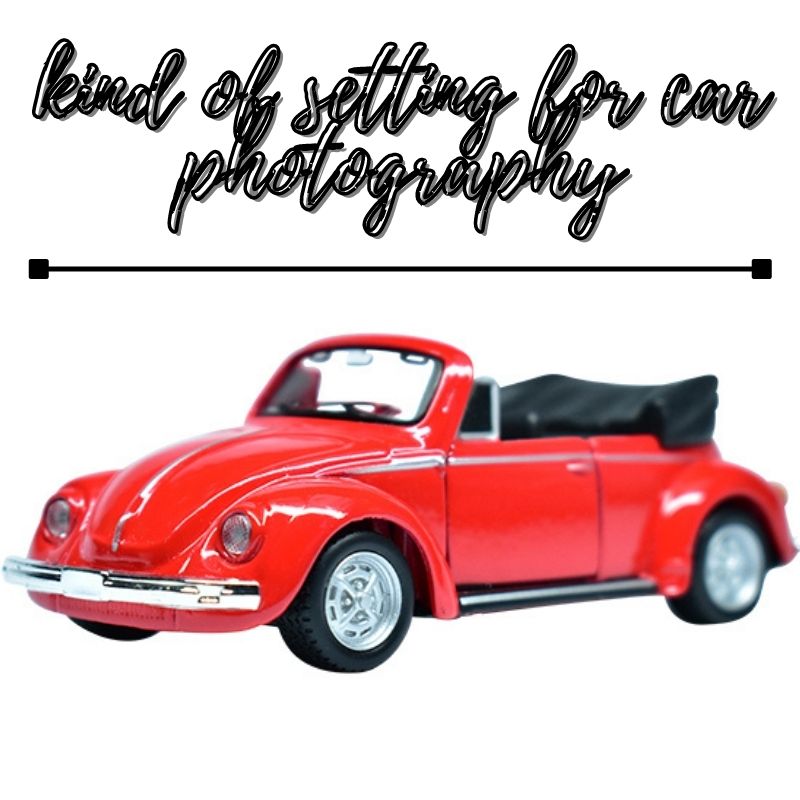Introduction
Car photography is quite different from other types of photography. This genre requires a special kind of setting as well. For standing cars, the settings will be of one type while moving car photography settings is quite different. Though car photo editing has improved a lot, the settings of cameras in car photography are still thriving. The camera settings will define how your photos will be. So, you must work on your camera settings.
It’s not as easy as pointing and shooting – there are a few things you need to keep in mind if you want your photos to look good. In this blog post, we will discuss the best settings for car photography. In this blog post, we will discuss the best settings for car photography. We’ll give you tips on how to capture the beauty of cars, whether they are parked or in motion!
Location
The first thing you need to consider when taking car photos is the location. Where will you be taking the photo? If you’re shooting in a studio then you have more control over the lighting and background. However, if you’re shooting on location then you need to be mindful of your surroundings. Make sure there are no distracting elements in the background and that the lighting is flattering to the car.
Lighting
Lighting is one of the most important aspects of car photography. The right lighting can make a car look amazing. while bad lighting can make it look dull and uninteresting. If you’re shooting on location, try to position the car so that the sun is behind you or use artificial light to illuminate the car.
If you’re shooting in a studio, you have more control over the lighting. You can use strobes or continuous light to get the look you want.
No matter where you’re shooting, be sure to experiment with different lighting setups to see what looks best.
Camera settings
Once you’ve found the perfect location and lighting, it’s time to start thinking about your camera settings. If you’re shooting in manual mode, there are a few things you need to keep in mind. First, adjust your shutter speed so that the car is nicely exposed. A good rule of thumb is to use a shutter speed of at least one-hundredth of a second when shooting cars. This will help to freeze any movement and prevent blur.
Next, set your aperture. A lower aperture will give you a shallow depth of field which is great for isolating the car from the background. However, if you’re shooting in low light, you may need to use a higher aperture to let in more light.
- ISO
Determining the settings of ISO is one of the most difficult tasks. Perhaps this is the most important setup as well. It immediately increases the amount of light captured by the sensor of the camera. It has a direct influence on digital noise. To avoid digital noise, you have to use this setting perfectly. If you are shooting car photos on a gloomy day, then ISO should be higher. The ISO level depends on the amount of light available in the place you are shooting.
- Mode
The camera mode should be in drive mode while taking car photos. The program camera mode or P mode will help you to take stunning photos of cars in motion. It will set the camera focus to automatic mode which is very important for shooting car photos. However, you also need to have manual control over the mode setting of the camera. To control the shutter speed and aperture, you should learn more about the mode. You can change the camera mode using the main camera wheel or the dial.
- File Format
If you are shooting photos professionally you should always choose the RAW file format. It is best for editing. No matter how good your photography is, you have to do some post-processing. You have to take the help of a car photo editing service to improve. So, it’s better if you take your photos in RAW format.
- Focus point
You can use the aperture setting (f/2.8) to focus on the detail. A car consists of different parts. Focus on the details of the whole car body. The viewer should know every detail of the car from the photos. If you find your pictures are blurry or looking darker, then go for a higher ISO. It will make your focus point clear and the photos will be pitch-perfect.
- Exposure
Exposure means the amount of light you want in your photos. Depending on the availability of natural light you can set your exposure. While shooting cars in the evening, we want to get the gradient of the setting sun in our photos. If you set your exposure right, the car will look stunning in your frame. Otherwise, the background will look okay but the foreground will become darkish.
- Night mode
Night-time car photo shooting is an amazing idea. In that case, you should turn on the night mode. It helps you to remove the blue light coming out of your screen. As a result, you get the best output. Aperture is an important benefactor of night mode. Set the aperture at f/8 and f/11. This will give you the best result as far as night-time photo shooting is concerned.
- Motion shot settings
Motion shot means shooting car photos while the car is moving. When you are shooting a moving car, it’s better you keep the autofocus on. This will help you to keep the car body clear. Otherwise, you may have to move your body from here to there to get the perfect shot. Well, you can also do this using a moving tripod.
- Shutter Speed
Shutter speed is highly connected with exposure. It is highly recommended for the photographer to keep the shutter speed high so that the camera can capture the maximum amount of light. To create photos that are free from the effect of shakiness. In motion pictures, shutter speed is the most important aspect. Set the shutter speed according to your need from the shutter speed dial.
- Color Balance White Balance
Balancing the color of your photo should be done before you start shooting. Depending on the color temperature the cameras offer some preset modes. You can set the white balance functionality through automatic WB. Though most cameras come up with a default white balancing system, you can set it manually as per your need. To maximize the color accuracy there is no better way than manual white balancing technique. The settings may vary from camera to camera.
- Image Stabilization
For shooting car photos, this function or setting is highly recommended. When you are shooting by moving from here to there, it’s better you keep the image stabilization on. It will keep your images from becoming blurry. This mode becomes important when you are shooting on a tripod. Also, this setting allows the photographer to shoot handheld slower shutter speed. You can change the setting from the camera menu or if you have a lens then change the settings from the lens body.
- Take Static Photos
While shooting car photos, you should try static photos at the beginning. It is easier to shoot a parked car than to shoot a moving car. In that case, play with the depth of the field. To take a perfect photo of a parked car, use a wide aperture. It can be (f/5 or less). Well, it depends on your purpose. If you want to show the interesting environment of the car surrounding, then keep the focus on both the background and foreground. If your intention is to keep the car in focus, then control the depth of the field.
Composition
Once you have your camera settings sorted out, it’s time to start thinking about composition. When composing your shots, be sure to pay attention to the rule of thirds. This is a simple compositional rule that states that objects should be positioned one-third from the edge of the frame.
When taking car photos, this means that the car should be placed one-third from the side or top of the frame. This will help to create a balanced and pleasing composition.
Another thing to keep in mind when composing your shots is leading lines. Leading lines are lines that lead the eye into the frame. When taking car photos, you can use the car’s headlights, taillights, or even the lines on the road to creating leading lines.
By using leading lines, you can guide the viewer’s eye into the frame and towards the car.
If you keep these compositional tips in mind, you’ll be well on your way to taking great car photos!
Editing
Once you’ve taken your photos, it’s time to start editing. If you’re shooting in RAW, then you’ll have a lot of flexibility when it comes to editing. You can adjust the exposure, white balance, and other settings to get the perfect look.
If you’re shooting in JPEG, then you’ll still be able to edit your photos, but you won’t have as much flexibility.
Extras
There are a few extra things you can do to take your car photos to the next level. First, try using a polarizing filter. This will help to reduce glare and reflections.
Another thing you can do is to shoot in HDR mode. HDR stands for high dynamic range, and it allows you to capture a wider range of tones in your photos. This is great for taking photos of cars, as it can help to bring out the details in the paint and chrome.
Finally, you can try using a long exposure to capture light trails. This is a great way to add some drama and interest to your car photos.
Conclusion
In a nutshell, The settings of the car will depend on the other factors related to the car photography. You have to plan your camera settings based on the car color, shine, background environment, light, etc. However, there are some universal settings that will always be the same. The camera settings I have talked about above will surely help you as a photographer